{ROM} DOGE ROM PORT By Manik Kumar
KITKAT OS
Hey all Once again I present to you all my new rom DOGE ROM
PORT FOR Oplus 8.15~~
Fully working FINALLY after long hard work! SO Hit THANKS ON
XDA FOR Manik Kumar.
FOLLOW MY BLOG.
Tested By Me.
Ported from :bgos10 and team DOGE ROM for xolo q800.
Changelog:-
-Latest Android 4.4 launcher
-Latest Android 4.4 Apps
-Latest Xperia Z1s Keyboard
-Latest Android 4.4 Camera with Photosphere
-Latest Stock Camera
-Transparent CM style Settings
-Kitkat + Sense style Statusbar and Icons
-Kitkat style QuickSettings
-Collection of Wallpapers
-Doge Wallpapers
-kitkat Live Walls
-New kitkat email app
-New Kitkat Sounds
-Sense + Xperia Fonts
-Advanced Reboot Menu
-3G SIM Switch
-Sim Toolkit
-New Bootanimation (Cyanogenmod)
-Latest Viper4Android Integration
-Init.d Scripts
-100% Transparent LockScreen
-Xposed Integration
-Sense Like TaskSwitcher
-Cyanogen MOD Calculator
-Cyanogen MOD cLock Widget
-5% Sense BatteryMod
And Lots Which i Cant remember now
ScreenShot:
NOTE:-FLASH ON YOUR OWN RISK I WILL NOT BE RESPONSIBLE FOR
ANY BRICKS!
(IMP)
NOTE:- OTA IS WORKING BUT USE ON YOUR OWN RISK AS OTA IS FOR
XOLO DEVICES!.
How to Flash:-
- Download the ZIP file.
- Download the Network PATCH zip
- Download GPS PATCH .
- Factory RESET
- Wipe CACHE
- Wipe Dalvik CACHE
- Wipe SYSTEM
- install zip from sdcard
- choose zip from external sdcard
- find your Zip file
- Follow the Aroma Installer
- choose zip from sdcard
- find NETWORK PATCH/GPS PATCH
- reboot







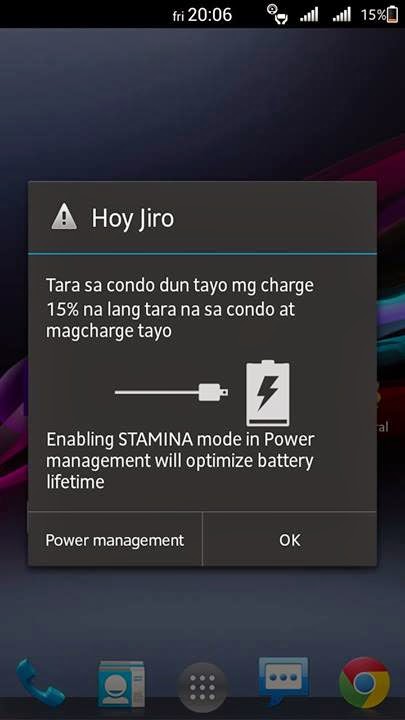


Sir, any known bugs abt this rom? Ok b for daily use? No lags? Thanks.
ReplyDelete