Iris_Lenovo UI ROM for Oplus 8.15
FEATURE LIST
- Deodex,
-NOT Pre Rooted
- support init.d
- From the Lenovo launcher with all the widgets
- Apollo music player with Viper4AndroidFX
- AC!D Audio
- Idea Wallpaper
- Lots of battery Icons to change from. Go to Settings>Display and chnge the battery icons
- Pre Installed Apps, such as: Root Explorer, Task Manager, Mobileuncle Tools, Flashlight etc.
- The keyboard on the Xperia with built-in dictionary
- Bootscreen Animation Of HTC Butterfly.
- patches for the GPS
- Animated shortcuts
- And, of course, build.prop Tweaks
- Added Lenovo Battery safe energy, Compass, Notes, Calendar and more
- LED Notification (Working Color Green)
- OTG Working
Note:- This ROM is NOT PRE ROOTED NO SUPER SU APP.(People requested a rom without root so its not rooted.)
Note 2:- But you can manually root it......see the link below how to do it!!
Click me
NOTE 3:- Take CMW Backup for Reverting back to your old system. I will not be responsible for any BRICKS.
How to Install The Rom:-
-Download the ZIP file
-Put In ROOT of your Internal/External SD card.
-Boot into Recovery.
-Wipe Data and factory reset.
-Wipe Cache Partition.
-Go in ADVANCED and WIPE DALVIK CACHE
-Now Install ZIP from SD card.
-It will reboot automatically.
-Done!!
Sreenshot:
Download Here
- Deodex,
-NOT Pre Rooted
- support init.d
- From the Lenovo launcher with all the widgets
- Apollo music player with Viper4AndroidFX
- AC!D Audio
- Idea Wallpaper
- Lots of battery Icons to change from. Go to Settings>Display and chnge the battery icons
- Pre Installed Apps, such as: Root Explorer, Task Manager, Mobileuncle Tools, Flashlight etc.
- The keyboard on the Xperia with built-in dictionary
- Bootscreen Animation Of HTC Butterfly.
- patches for the GPS
- Animated shortcuts
- And, of course, build.prop Tweaks
- Added Lenovo Battery safe energy, Compass, Notes, Calendar and more
- LED Notification (Working Color Green)
- OTG Working
Note:- This ROM is NOT PRE ROOTED NO SUPER SU APP.(People requested a rom without root so its not rooted.)
Note 2:- But you can manually root it......see the link below how to do it!!
Click me
NOTE 3:- Take CMW Backup for Reverting back to your old system. I will not be responsible for any BRICKS.
How to Install The Rom:-
-Download the ZIP file
-Put In ROOT of your Internal/External SD card.
-Boot into Recovery.
-Wipe Data and factory reset.
-Wipe Cache Partition.
-Go in ADVANCED and WIPE DALVIK CACHE
-Now Install ZIP from SD card.
-It will reboot automatically.
-Done!!
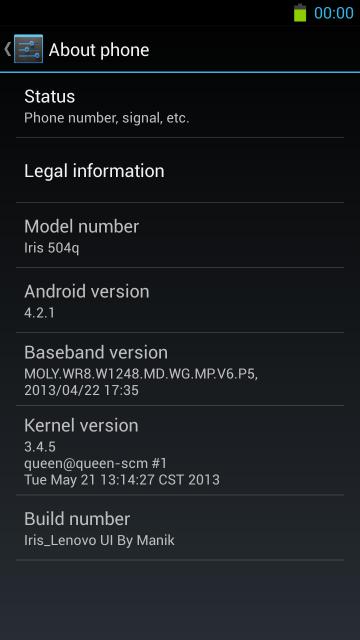





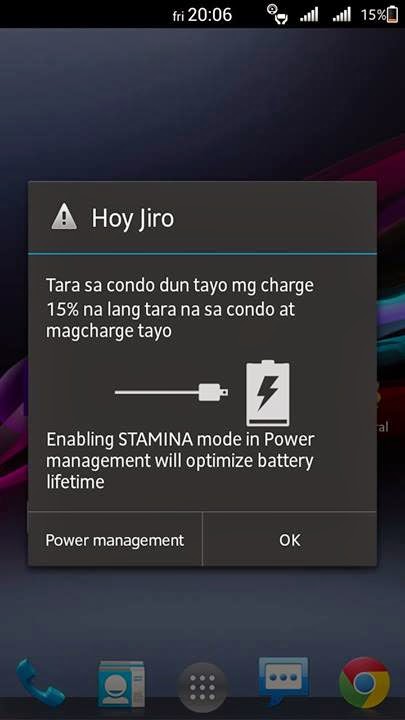


Comments
Post a Comment