How to change your Battery Icon?
Requirements:
1. Download your bet Batteryl Icons.
2. Open Root Explorer go to system>app>>SystemUI.apk then extract SystemUI.apk.
3. Go to extracted files.
4. Copy your New Battery Icons(New Battery Icon)
5. Paste it to speedsoftware>extracted >res>drawable-xhdpi
(stat_sys_battery_0 -> stat_sys_battery_charge_anim100) at
6. Back to SystemUI folder
7. hold Tap then Zip this file
8. go to Zip and rename it .apk (change .zip)
9. go to system/apps
10.Tap hold then move SystemUI.apk to system/apps
11. Replace it.. then wait your mobile automatically reboot..
12. open Root Explorer then find SystemUI.apk
13. Tap hold then permission
14. In the middle COLUMN uncheck second to the last (rw-r-r)
15. Enjoy your new Battery Icon
3. Go to extracted files.
4. Copy your New Battery Icons(New Battery Icon)
5. Paste it to speedsoftware>extracted >res>drawable-xhdpi
(stat_sys_battery_0 -> stat_sys_battery_charge_anim100) at
6. Back to SystemUI folder
7. hold Tap then Zip this file
8. go to Zip and rename it .apk (change .zip)
9. go to system/apps
10.Tap hold then move SystemUI.apk to system/apps
11. Replace it.. then wait your mobile automatically reboot..
12. open Root Explorer then find SystemUI.apk
13. Tap hold then permission
14. In the middle COLUMN uncheck second to the last (rw-r-r)
15. Enjoy your new Battery Icon
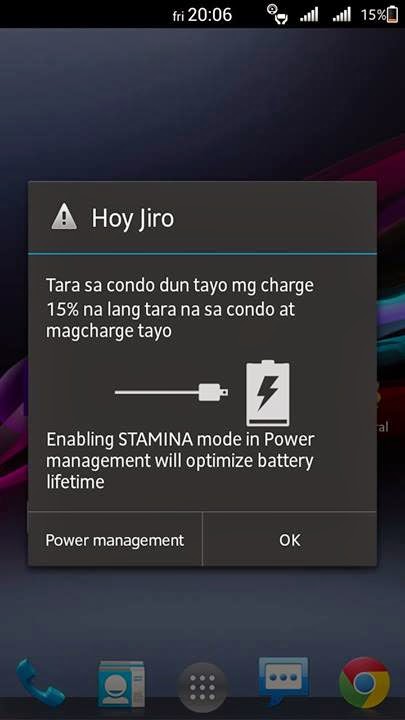


Comments
Post a Comment