How To Port CWM Recovery to O+ 8.15
Requirements
- Framaroot
- Mobileuncle
- recovery.img
Warning
Dont try to update using OTA.. Not compatible in CWM will result in Semi-brick.
Step Guide:
- Make sure your phone is rooted. If you haven’t done so, click here to root your phone.
- In your phone's menu, go to Settings > Developer Options > Check USB Debugging
- Download CWM recovery for Oplus 8.15. Place recovery.img file on root of your Phone Storage.

- Disconnect any Usb chord in your phone.
- Open Mobileuncle Tools, grant it SuperSu permissions
- Choose “Recovery Update”.

- Select the "recovery.img" file in SDcard2

- "Are sure flash Recovery" - Just Click OK

- will ask you to enter to recovery mode just accept then phone will reboot to recovery mode to see if CWM shows up.
- Done in Mobile Uncle and porting Cwm Recovery
- Backup your phone Using CWM recovery
- Go to "backup and restore" with Volume Up / Down buttons.
- Select Backup
- After backup finished, select reboot system now.
- Select Yes. {only if ask}
- your phone will reboot
- Done Backup..
- Done CWM porting in your phone..
Credit to: kadroid.com
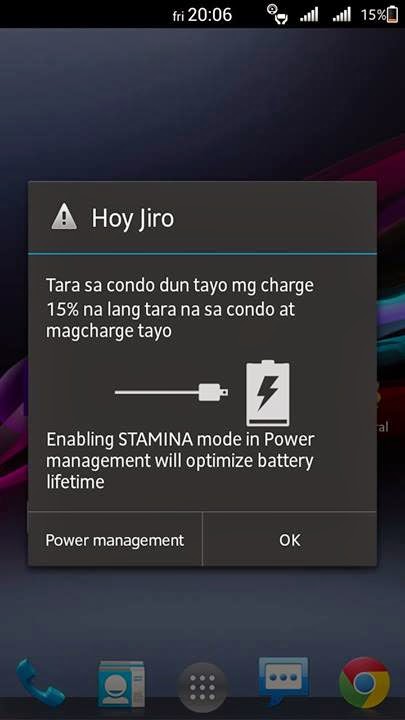


Comments
Post a Comment