How to Set Background in Settings
Requirements :
3. Click Install/Update
4. Go to Modules
5. Check the small Box in left corner
6. Back to Framework
7. Then Reboot
8. Open Xblast
9. Go to Visual Tweaks
10. Holo Theme
11. Dark Theme
12. Check Enable Holo Dark Background
13. Holo Dark Background Image tap and choose your best wallpaper
14. Reboot
sometimes it will not work.. :)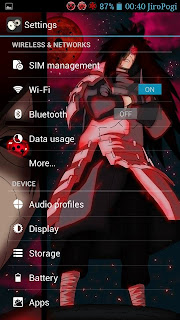
- Root Access
- Xblast
- Xposed Installer
Step Guide:
Download :
1. Open Xposed Installer
2. Go to Framework3. Click Install/Update
4. Go to Modules
5. Check the small Box in left corner
6. Back to Framework
7. Then Reboot
8. Open Xblast
9. Go to Visual Tweaks
10. Holo Theme
11. Dark Theme
12. Check Enable Holo Dark Background
13. Holo Dark Background Image tap and choose your best wallpaper
14. Reboot
sometimes it will not work.. :)
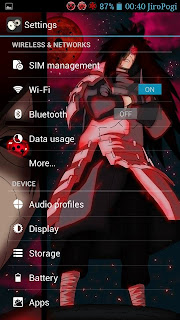
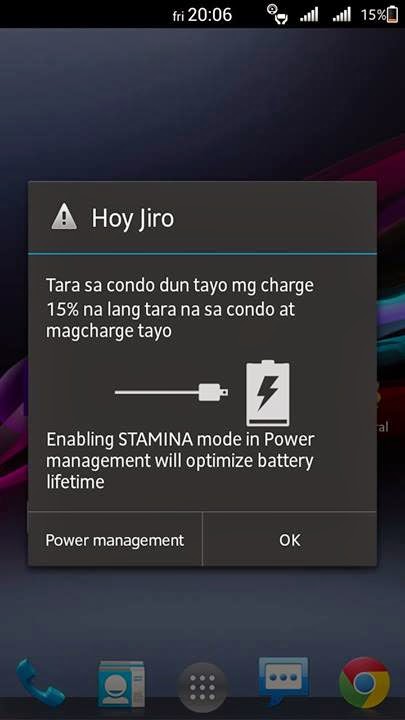


Comments
Post a Comment