How to change your Wifi Signal icon?
Requirements
- Root Explorer
- Apk Editor
- Same Size of the Default Image or not bigger to original
Steps Guide:
- Download your bet Wifi Signal Icon
- Open Root Explorer go to system->apps->SystemUI.apk then Extract SystemUI.apk
- Go to Extracted Files
- Copy your New Signal Icon
- Paste it to Speedsoftware->Extracted->res->drawabke-xhdpi (
- (stat_sys_wifi_signal_0->stat_sys_signal_4_fully) and the others color
- Hold Tap then Zip this file
- Go to zip and rename it .APK (change .ZIP)
- Tap hold SystemUI.apk then move system/apps
- Replace it. then wait your mobile automatically reboot
- Open Root Explorer then find SystemUI.apk
- Tap hold then Permission
- In the middle COLUMN uncheck second to the last including the last (RW-R-R)
- Enjoy your new WIFI SIGNAL ICOn
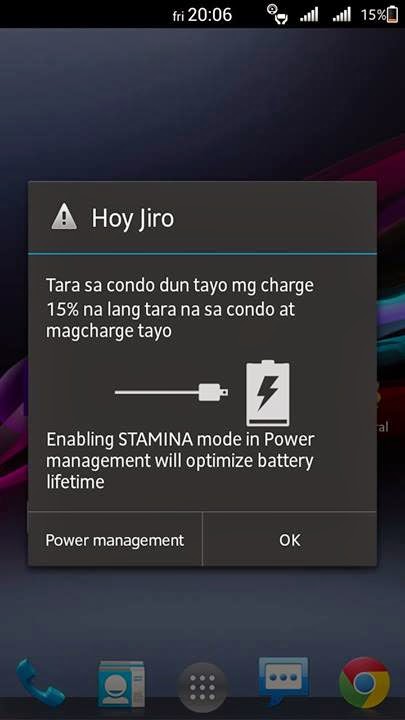


Comments
Post a Comment