HOW TO USE 1-100 BATTERY IMAGES
NOTE: BACKUP FIRST YOUR SYSTEMUI.APK
REQUIREMENTS TOOLS
STEPS
- Open Root Explorer
- Go to SYSTEM/APPS
- Find SYSTEM.APK and HOLD TAP then Extract
- Go to SPEED SOFTWARE -> Extracted -> SYSTEMUI Folder
- Go to SystemUI\res\drawable
- Replace your download xml
- Place your 1-100 images in SystemUI\res\xhdpi
- go back in SPEED SOFTWARE ->EXTRACTED -> SYSTEMUI Folder
- Hold TAP SYSTEMUI Folder then choose Zip Folder
- Rename the SYSTEMUI.zip into SYSTEMUI.apk and HOLD TAP then Move(your SystemUI.apk icon same as default icon "JELLYBEAN" if android icon appear its corrupt maybe you dont follow my instruction)
- Go back in SYSTEM/APPS
- Replace your new SYSTEMUI.apk
- Your phone will automatically reboot just wait
- Open ROOT EXPLORER
- Go to SYSTEM/APPS/SYSTEMUI.APK
- hold Tap choose CHANGE PERMISSION
- [√] [√] [_]
- [√] [_] [_]
- [√] [_] [_]
- Congrats

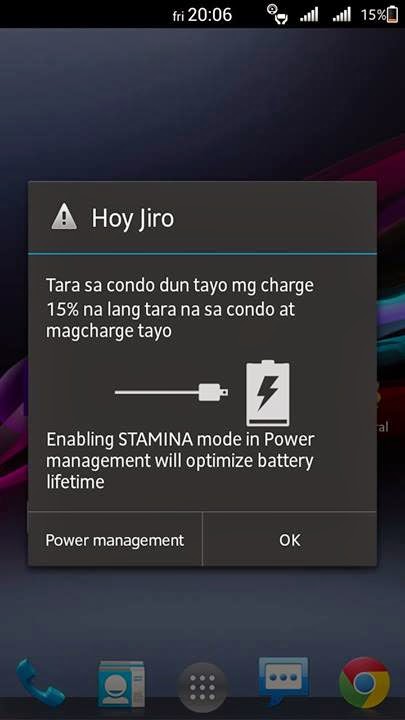


Comments
Post a Comment