How to install APKtool
ScreenShot:
Guide:
- Download Apktool
- Download Java JRE
- Extract Advanced Apktool v2.0.0 By BDFreak.rar anywhere in your pc
- Copy your framework files to the "2-In" folder & also the apk files you want to decompile
- Install Framework first (Install OEM specfic framework also)
- Decompile apk, the decompiled folder can be found inside "3-Out" folder
- After editing Recompile it, recompiled file should be found inside "4-Done" folder
- If needed sign the recompiled file, it will replace the recompiled file inside "4-Done" folder
- You can also zipalign the recompiled file, it will replace the recompiled file inside "4-Done" folder
- You can wipe any folder easily by wipe folder option
Credit to BDFreak








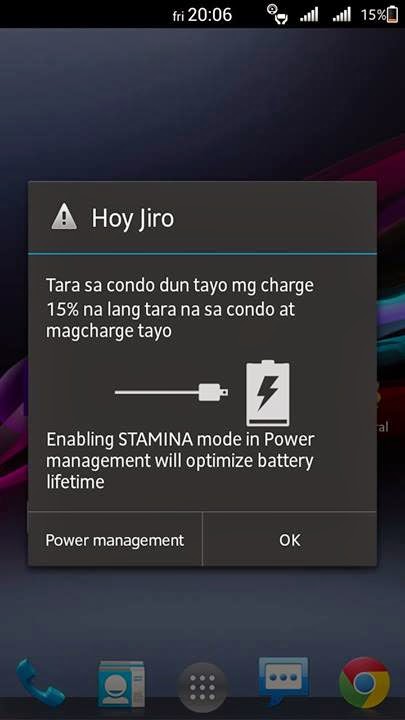


Comments
Post a Comment