Play Store No Connection Fix
Requirements
- Root Access (Rooted Phone)
we have now google playstore fixed tuturial for no connection error..
using root explorer or any similar explorer with root access...do the following:
1.go to /data/system/ (backup ur account.db first or just rename to account.db.bak)
2.reboot
3.after reboot...open google playstore then relogin your gmail account.
4.now your playstore is now loaded and now work.
5.go back to /data/system and delete account.db or just rename account.db.bak to account.db and overwrite existing.
6.reboot again...
now your playstore is now working..
if still no connection try again error occur...just repeat the step but this time delete account.db.bak and remain the new database.
Uploader : Sajie Mark Soliva
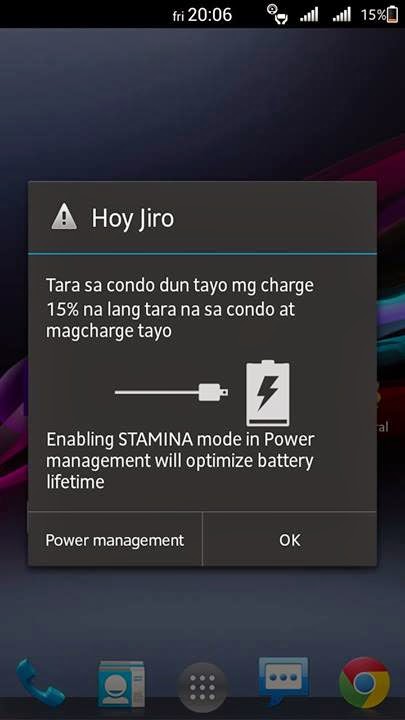


Comments
Post a Comment