One Piece in Setting apps
Requirements
Screenshot:
Settings
Power saver widget
Instruction:
- Open Root Explorer
- go to sytem/apps
- in other tab find your download setting.apk
- hold tap the settings.apk choose copy/move
- replace it in system/apps
- reboot
- open Root Explorer again
- go to system/apps/setting.apk
- hold tap and change permission in rw-r--r--
- Congrats


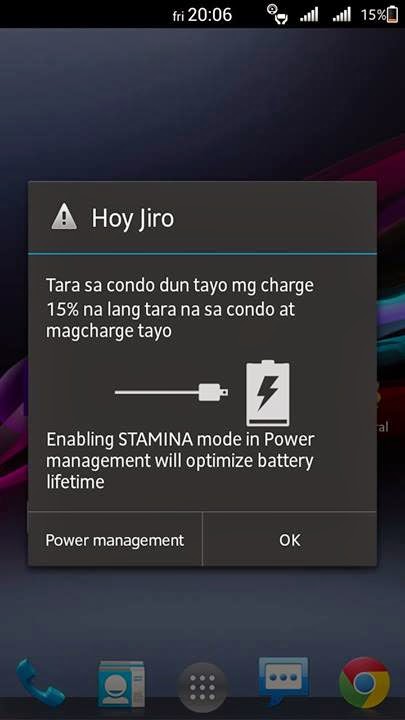


Comments
Post a Comment